Probably one of the functions that a Windows user is accustom to is the mapping of the Windows key + E (this opens the Explorer -not the Internet Explorer), this combination of key mapping is not enabled by default in Ubuntu (I have tested it in Ubuntu 9.04, XUbuntu 8.10 and 9.04).
So, let me show you how easy is to map the windows key + E in order to have the same behavior in Ubuntu as Windows does it.
First go to option menu System -->Preferences-->Keyboard and then choose the tab "Layouts" and then "Layout options", and go to the Alt/Win key behavior subtree, open it and click on the radio button Supper key is mapped to Win keys and then click on close (or accept) and click on the another close button.
Second, go to System --> Preferences --> Keyboard Shortcuts and look for the Desktop section and click on the Home folder row, now press at the same time the two keys Windows + E (like in Windows - plus symbol should not be pressed), once you have done it, the combination of keys (the shortcut) to open Nautilus is ready!, accept the change.
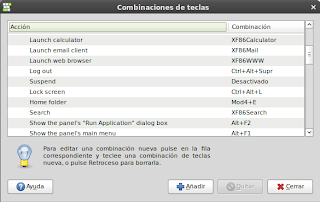
Now continue mapping the keys you are accustom to. I hope this short description is useful for you.
Best regards.

No hay comentarios.:
Publicar un comentario